Social media
Photography course dates
News letter sign up
Top Posts & Pages
- Home page
- Brighton Starling Murmurations
- Brighton Swimming Club 2014 to Present
- Lomo LC-A 120 medium format camera hands on review
- MSK graffiti crew cover 100 meters of the Brighton i360's hoarding
- Toy Cameras / Fantastic Plastic Cameras - Cameras Included
- Nikon Coolpix S33 / S32 review: The Ultimate Camera For Children
-
Recent Blog Posts
- The 2020 Brighton and Hove calendar
- 2019 Lewes Bonfire celebrations
- Lomogon lens launched on Kickstarter
- I’m speaking at T-Shaped Talks at Platf9rm in Brighton
- Brighton Swimming Club in Robinsons ad and Michael Portillo Documentary
- Runner up in the ‘For the Love of the Water’ category at the Kendal Mountain Festival 2018
Categories
- Adobe Lightroom (7)
- Books (17)
- Brighton (69)
- Brighton i360 (9)
- Cameras (9)
- Competition (5)
- Events (43)
- Exhibitions (41)
- Interview (8)
- iPhone (18)
- Lomo (9)
- Lomography (17)
- Magazines (9)
- Martin Parr (13)
- News (29)
- Pecha Kucha (3)
- Photo Books (4)
- Press (10)
- projects (11)
- Published (51)
- Recent Photo Books (3)
- Reviews (26)
- Software (12)
- Talks (26)
- Teaching (8)
- Time-lapse (4)
- Tutorials (13)
Category Archives: Software
More Adobe Lightroom tips you might not know
It’s been a little while since I’ve written some new hidden Lightroom tips. These tips are not aimed at the advanced or newbie user as they’re tips I’ve been told about, they’re not the kind of thing you would pick up exploring the software. These new tips include things like the magic of Match Total Exposures, revealing what area you have a selected with an Adjustment Brush, making fine adjustments with touching sliders and more. If you find these tips handy check out my other Lightroom articles which includes other tip articles here.

Posted in Adobe Lightroom, Software, Tutorials
Tagged adobe, Adobe Lightroom, lightroom, Lightroom tips, tips
12 Comments
The Double Exposure App ‘Dubble’ for the iPhone is Becoming Social
Since Dubble’s launch in October 2013 they have not rested on there laurels. The Dubble development team have been updating their app and boasted that they’ve now Dubbled three quarters of a million images in their first six months.
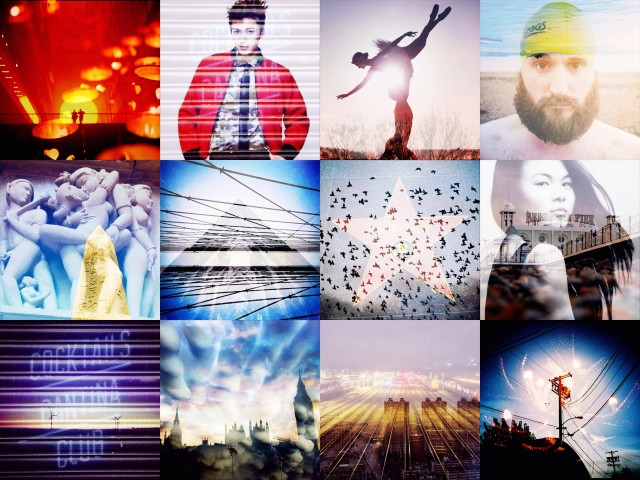
In case you did not read my original review of Dubble it’s an iOS app that pairs your photos with another user’s photo randomly to create a double exposed image. When first released it was a very stable app that did it’s core function very well, namely doubling your images with other peoples. I found it a little frustrating that when you found an image or user you liked there was no way to fav it, this has now changed with the addition of likes and other social features.
Nine More Hidden Tips For Adobe Lightroom
This is a follow up post to my 5 Lightroom tips that I wrote a year and half ago. Lightroom is pretty intuitive for the most part but there are few things that are not so obvious. Every time I discover something that I can’t believe I did not know about I will always make a note of it so I can write about it later. If there is something you think I missed leave a comment below.

Posted in Adobe Lightroom, Software, Tutorials
Tagged adobe, lightroom, Lightroom tips, software, tips, tutorial
6 Comments
Dealing With Missing Files / Folders and Working With External Hard drives in Lightroom Tutorial
One of the most common complaints I hear about Lightroom is that it looses links to photos. This usually comes about by user error and is not a problem with Lightroom itself. I for one have been using Lightroom since the first version six years ago and have never had a problem with unlinked files. Users that usually have these problems are working with external drives and to be fair I don’t use Lightroom with external storage as I have a desktop computer with four internal hard drives.

As a test eight months ago I imported a bunch of Lisa’s photos of Chester the cat to a USB memory stick, sometimes I plug the thumb drive in and other times I leave it unplugged, sometimes for months. Every time I plug the drive back in I am happy to report that the photos of Chester are safe and present in the library, this all worked even after the upgrade from Lightroom 4 to 5. If you follow the tips in this tutorial like me you should not have anymore problems with lost files in Lightroom.
If what learn more about how to use Lightroom you should take a look at one of my most popular posts: How To Organise Your Lightroom Library. I have also posted my Five Hidden Tips for Lightroom and How To Find Instagram Images In Lightroom.
Posted in Adobe Lightroom, Software, Tutorials
Tagged adobe, Adobe Lightroom, hard drive, lightroom
41 Comments
Double Exposure app: Dubble for the iPhone review
Film swapping is something that has been going on in the analog / film side of photography for a some time. Film swappers shoot film and then send it to someone else, who will then run the already exposed film through their camera. This doubling up makes for 36 exposures of serendipitous goodness. The beauty is that neither party knows what they’re gonna get.

With the release of Dubble for the iPhone we can all experience a bit of photographic serendipity with our iPhone photos. The app is used to snap photos or upload them from the photo library, and once the image is in Dubble it will randomly superimpose it with other peoples’ images. Continue reading
Filtering photos in Adobe Lightroom to just show Instagram pictures
I do like a bit of Instagram but one of the things that bugs me about it is once all your iPhone pictures have been imported into your Lightroom library there is no easy way of just viewing the Instagram photos… or so I thought. I always shoot photos with the standard iPhone camera then import them into Instagram. This means that one in five of my iPhone photos are processed with Instagram, and filtering them can be a bit of a pain.
If your interested in more of my Lightroom tutorials check out my five hidden tips for Lightroom and how to organise a Lightroom Library posts.
Posted in Adobe Lightroom, iPhone, Software, Tutorials
Tagged adobe, Adobe Lightroom, Instagram, iPhone, lightroom, tutorial, Tutorials
5 Comments
Tips for making better presentations
I have been doing a lot of public speaking recently and am about to give my first talk in London on the 14th March which is odd as I have spoken all across the UK and given a few talks in the US, but this will be my first in London. I also have put together quite a few presentations for MiniClick at short notice, so I am a dab hand at Keynote as well. Because of this I feel I have gained experience with public speaking to the point where I can offer advice to others who are about to get up in front of a crowd. Some of the advice in this tutorial is geared towards Apple’s Keynote. Keynote is Apple’s version of PowerPoint, if you have Mac and don’t have Keynote, get it now as it’s only £13.99. This is not a Keynote tutorial so if you are PC-using-PowerPoint fan, the information in this post will still be relevant to you.
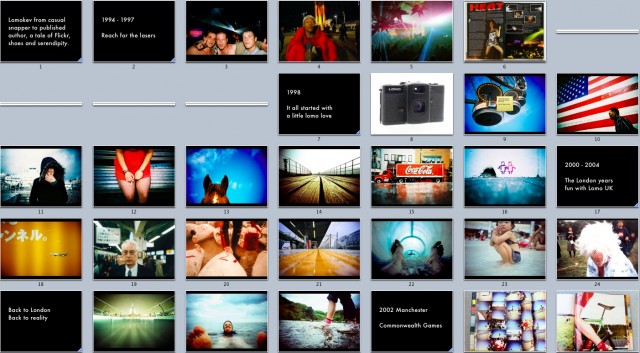
Organising a photo library with Lightroom
Having a well-organised photo library is essential, especially as your collection of photographs grows. I’ve had a few organisation schemes over the past 13 years and by a little trial and error I have found what works for me. The following advice is geared towards Lightroom, but the theory can be put into practice with any application that allows to you organise images into folders.
Folder Naming and Structure
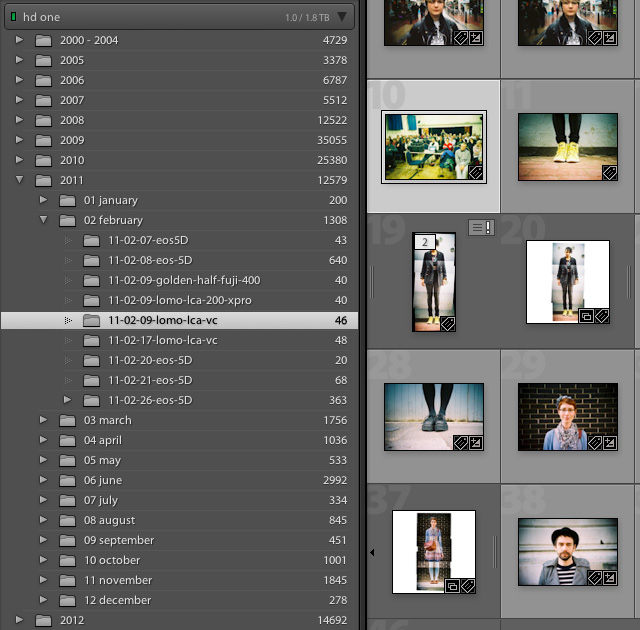
Posted in Adobe Lightroom, Software, Tutorials
Tagged Adobe Lightroom, lightroom, tutorial
19 Comments
