Social media
Photography course dates
News letter sign up
Top Posts & Pages
- Home page
- Brighton Starling Murmurations
- Brighton Swimming Club 2014 to Present
- Lomo LC-A 120 medium format camera hands on review
- MSK graffiti crew cover 100 meters of the Brighton i360's hoarding
- Toy Cameras / Fantastic Plastic Cameras - Cameras Included
- Nikon Coolpix S33 / S32 review: The Ultimate Camera For Children
-
Recent Blog Posts
- The 2020 Brighton and Hove calendar
- 2019 Lewes Bonfire celebrations
- Lomogon lens launched on Kickstarter
- I’m speaking at T-Shaped Talks at Platf9rm in Brighton
- Brighton Swimming Club in Robinsons ad and Michael Portillo Documentary
- Runner up in the ‘For the Love of the Water’ category at the Kendal Mountain Festival 2018
Categories
- Adobe Lightroom (7)
- Books (17)
- Brighton (69)
- Brighton i360 (9)
- Cameras (9)
- Competition (5)
- Events (43)
- Exhibitions (41)
- Interview (8)
- iPhone (18)
- Lomo (9)
- Lomography (17)
- Magazines (9)
- Martin Parr (13)
- News (29)
- Pecha Kucha (3)
- Photo Books (4)
- Press (10)
- projects (11)
- Published (51)
- Recent Photo Books (3)
- Reviews (26)
- Software (12)
- Talks (26)
- Teaching (8)
- Time-lapse (4)
- Tutorials (13)
Tag Archives: iPhone
Smart Phone Photography Tips
This is an unabridged version of an article of phone photography tips I wrote for an in store magazine distributed by O2 in the UK. It came off the back of the video I made with O2 in 2012. I thought I would post it now before it goes out of date. I don’t really take photos on my phone anymore, even though I am an avid Instagram user (i’m @lomokev) I’ve been shooting with the Samsung NX 300 (review) and Olympus OM-D E-M1 (review) that I can wirelessly transfer photos to smart phone for easy posting, wireless transfer is becoming a more common on newer cameras. I have also been taking it one step further with the Android powered Samsung Galaxy NX which you can post directly to the internet (review coming soon).

Posted in iPhone, Published, Tutorials
Tagged iPhone, iPhone apps, O2, Published, tips, writing
Leave a comment
Double Exposure app: Dubble for the iPhone review
Film swapping is something that has been going on in the analog / film side of photography for a some time. Film swappers shoot film and then send it to someone else, who will then run the already exposed film through their camera. This doubling up makes for 36 exposures of serendipitous goodness. The beauty is that neither party knows what they’re gonna get.

With the release of Dubble for the iPhone we can all experience a bit of photographic serendipity with our iPhone photos. The app is used to snap photos or upload them from the photo library, and once the image is in Dubble it will randomly superimpose it with other peoples’ images. Continue reading
Casetagram review – Create bespoke iPhone / Smartphone cases with your Instagram images
As I have a newly replaced iPhone due to mechanical failure, I thought it a good idea to get a new case (nothing to do with the use of the DriSuit I might add). I tried out a Casetagram iPhone case to keep my iPhone looking shiny and new. Casetagram enables you to create Smartphone and iPad cases with your own images printed on them. According to research your wallet is far more likely to get handed in if lost if there is a picture of a baby inside. I figured I would use Instagram shots of my daughter to create a montage – not quite baby photos, but it might increase the chances of my phone being returned if lost.

driSuit hands on review – waterproof case for the iPhone 4 / 4s
Photojojo recently sent me a few products to test out. The first item I had to use was driSuit; a waterproof iPhone case for the iPhone 4 / 4s. This is not the first waterproof case I’ve used with an iPhone but it is definitely miles ahead of anything I have used before. All images in the review apart from photos of the case where taken with an iPhone 4 in a driSuit and processed with Instagram.

Filtering photos in Adobe Lightroom to just show Instagram pictures
I do like a bit of Instagram but one of the things that bugs me about it is once all your iPhone pictures have been imported into your Lightroom library there is no easy way of just viewing the Instagram photos… or so I thought. I always shoot photos with the standard iPhone camera then import them into Instagram. This means that one in five of my iPhone photos are processed with Instagram, and filtering them can be a bit of a pain.
If your interested in more of my Lightroom tutorials check out my five hidden tips for Lightroom and how to organise a Lightroom Library posts.
Posted in Adobe Lightroom, iPhone, Software, Tutorials
Tagged adobe, Adobe Lightroom, Instagram, iPhone, lightroom, tutorial, Tutorials
5 Comments
Tips for making better presentations
I have been doing a lot of public speaking recently and am about to give my first talk in London on the 14th March which is odd as I have spoken all across the UK and given a few talks in the US, but this will be my first in London. I also have put together quite a few presentations for MiniClick at short notice, so I am a dab hand at Keynote as well. Because of this I feel I have gained experience with public speaking to the point where I can offer advice to others who are about to get up in front of a crowd. Some of the advice in this tutorial is geared towards Apple’s Keynote. Keynote is Apple’s version of PowerPoint, if you have Mac and don’t have Keynote, get it now as it’s only £13.99. This is not a Keynote tutorial so if you are PC-using-PowerPoint fan, the information in this post will still be relevant to you.
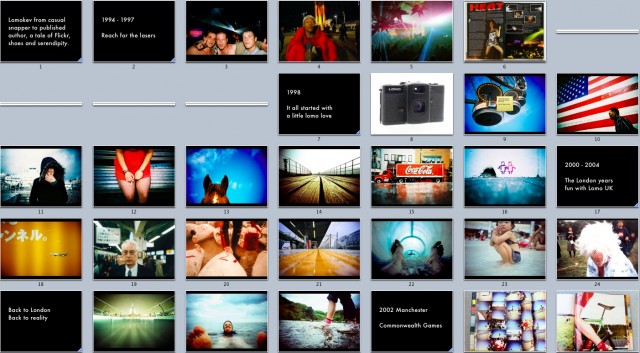
StickyGram review – Turn your Instagram photos into magnets
StickyGram enables you to turn your Instagram images in to sets of nine 5cm by 5cm magnets. That’s a decent little size because at 5cm wide your older 600 pixel wide Instagram images will print a 300 dpi so there is no compromise on quality.
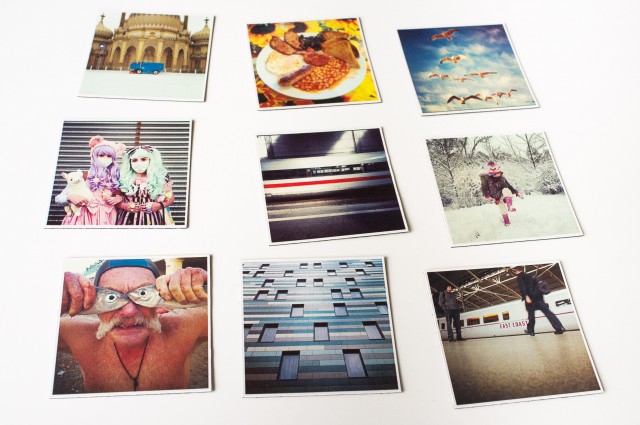
lomokev unlocked by O2 over a weekend
I recently spent the weekend with a film crew from O2’s Guru YouTube channel. They are making a set of films about different creative people and how mobile technology fits into there life. I am the second person they shot, the first was trainer designer / customizer Daniel Reese, check out his film here. They filmed me as I documented an average weekend in Brighton which culminating in me putting up a photo montage on a beach hut. If what goes on on the video looks fun to you, you might want to check out one of my weekend photography courses so you can join the fun.
