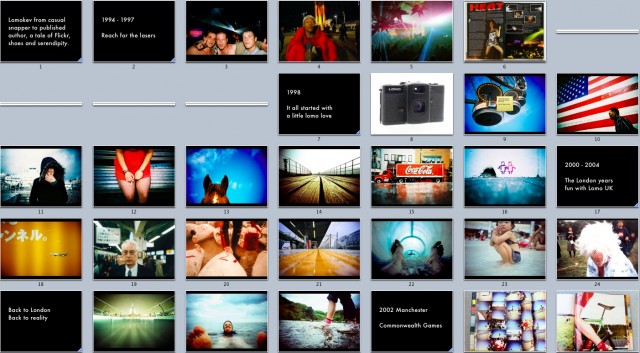Social media
Photography course dates
News letter sign up
Top Posts & Pages
- Home page
- Brighton Starling Murmurations
- Brighton Swimming Club 2014 to Present
- Lomo LC-A 120 medium format camera hands on review
- MSK graffiti crew cover 100 meters of the Brighton i360's hoarding
- Toy Cameras / Fantastic Plastic Cameras - Cameras Included
- Nikon Coolpix S33 / S32 review: The Ultimate Camera For Children
-
Recent Blog Posts
- The 2020 Brighton and Hove calendar
- 2019 Lewes Bonfire celebrations
- Lomogon lens launched on Kickstarter
- I’m speaking at T-Shaped Talks at Platf9rm in Brighton
- Brighton Swimming Club in Robinsons ad and Michael Portillo Documentary
- Runner up in the ‘For the Love of the Water’ category at the Kendal Mountain Festival 2018
Categories
- Adobe Lightroom (7)
- Books (17)
- Brighton (69)
- Brighton i360 (9)
- Cameras (9)
- Competition (5)
- Events (43)
- Exhibitions (41)
- Interview (8)
- iPhone (18)
- Lomo (9)
- Lomography (17)
- Magazines (9)
- Martin Parr (13)
- News (29)
- Pecha Kucha (3)
- Photo Books (4)
- Press (10)
- projects (11)
- Published (51)
- Recent Photo Books (3)
- Reviews (26)
- Software (12)
- Talks (26)
- Teaching (8)
- Time-lapse (4)
- Tutorials (13)
Category Archives: Tutorials
Photo Library / Lightroom Library Backup Guide
Hopefully I’m preaching to the converted when it comes to backing up your photo archive but I’ve been hearing a lot of digital horror stories lately including a wedding photographer that lost a weddings worth of photos and subsequently had to refund what I assume to be a very unhappy couple. To me this is insane, if your digital data has commercial value why would you not own a £100 backup drive? Back up is like insurance for the most part you don’t need it but when you do you’ll be thankful. There’s only been one occasion that I’ve had to rely on a backup, 5 years ago I upgraded my storage and with in 2 months one of my new drives died. It is not uncommon for new drives to fail, Google research shows that hard drives will either fail when they are very new as they were defective from the beginning or they will go on for years. Just because a drive is new does not mean you can slack off backing it up. If I had not backed up this little hard drive failure would still be a disaster story I would be telling now, fortunately it was just a mild inconvenience.
More Adobe Lightroom tips you might not know
It’s been a little while since I’ve written some new hidden Lightroom tips. These tips are not aimed at the advanced or newbie user as they’re tips I’ve been told about, they’re not the kind of thing you would pick up exploring the software. These new tips include things like the magic of Match Total Exposures, revealing what area you have a selected with an Adjustment Brush, making fine adjustments with touching sliders and more. If you find these tips handy check out my other Lightroom articles which includes other tip articles here.

Posted in Adobe Lightroom, Software, Tutorials
Tagged adobe, Adobe Lightroom, lightroom, Lightroom tips, tips
12 Comments
Adding easy to remember web addresses / urls to Instagram posts
You may or may not of noticed that Instagram is one of the only web services that you can not post clickable web links to, I assume Instagram put in this restriction to stop spammy posts which is great but it does not help you if you’re trying to pimp something that your followers will be legitimately interested in. This is something I recently thought about when I was giving a joint talk with my wife Rockcakes on the subject of Esty SEO for the Brighton Etsy team. It’s a common thing for Etsy makers to post Instagram images of their making exploits, it’s a shame they can’t link to where there items can be found online.
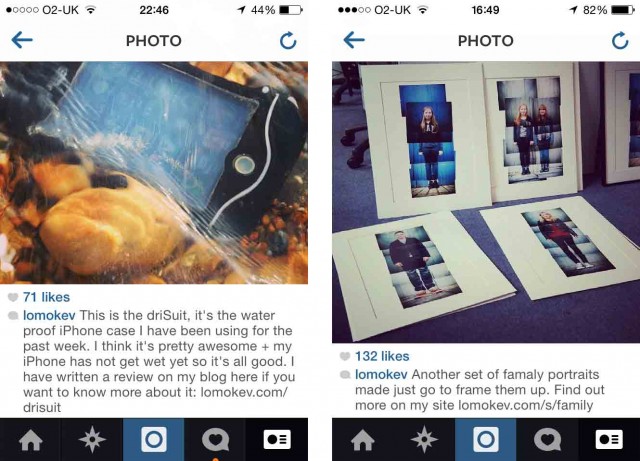
Smart Phone Photography Tips
This is an unabridged version of an article of phone photography tips I wrote for an in store magazine distributed by O2 in the UK. It came off the back of the video I made with O2 in 2012. I thought I would post it now before it goes out of date. I don’t really take photos on my phone anymore, even though I am an avid Instagram user (i’m @lomokev) I’ve been shooting with the Samsung NX 300 (review) and Olympus OM-D E-M1 (review) that I can wirelessly transfer photos to smart phone for easy posting, wireless transfer is becoming a more common on newer cameras. I have also been taking it one step further with the Android powered Samsung Galaxy NX which you can post directly to the internet (review coming soon).

Posted in iPhone, Published, Tutorials
Tagged iPhone, iPhone apps, O2, Published, tips, writing
Leave a comment
Nine More Hidden Tips For Adobe Lightroom
This is a follow up post to my 5 Lightroom tips that I wrote a year and half ago. Lightroom is pretty intuitive for the most part but there are few things that are not so obvious. Every time I discover something that I can’t believe I did not know about I will always make a note of it so I can write about it later. If there is something you think I missed leave a comment below.

Posted in Adobe Lightroom, Software, Tutorials
Tagged adobe, lightroom, Lightroom tips, software, tips, tutorial
6 Comments
Dealing With Missing Files / Folders and Working With External Hard drives in Lightroom Tutorial
One of the most common complaints I hear about Lightroom is that it looses links to photos. This usually comes about by user error and is not a problem with Lightroom itself. I for one have been using Lightroom since the first version six years ago and have never had a problem with unlinked files. Users that usually have these problems are working with external drives and to be fair I don’t use Lightroom with external storage as I have a desktop computer with four internal hard drives.

As a test eight months ago I imported a bunch of Lisa’s photos of Chester the cat to a USB memory stick, sometimes I plug the thumb drive in and other times I leave it unplugged, sometimes for months. Every time I plug the drive back in I am happy to report that the photos of Chester are safe and present in the library, this all worked even after the upgrade from Lightroom 4 to 5. If you follow the tips in this tutorial like me you should not have anymore problems with lost files in Lightroom.
If what learn more about how to use Lightroom you should take a look at one of my most popular posts: How To Organise Your Lightroom Library. I have also posted my Five Hidden Tips for Lightroom and How To Find Instagram Images In Lightroom.
Posted in Adobe Lightroom, Software, Tutorials
Tagged adobe, Adobe Lightroom, hard drive, lightroom
41 Comments
Filtering photos in Adobe Lightroom to just show Instagram pictures
I do like a bit of Instagram but one of the things that bugs me about it is once all your iPhone pictures have been imported into your Lightroom library there is no easy way of just viewing the Instagram photos… or so I thought. I always shoot photos with the standard iPhone camera then import them into Instagram. This means that one in five of my iPhone photos are processed with Instagram, and filtering them can be a bit of a pain.
If your interested in more of my Lightroom tutorials check out my five hidden tips for Lightroom and how to organise a Lightroom Library posts.
Posted in Adobe Lightroom, iPhone, Software, Tutorials
Tagged adobe, Adobe Lightroom, Instagram, iPhone, lightroom, tutorial, Tutorials
5 Comments
Tips for making better presentations
I have been doing a lot of public speaking recently and am about to give my first talk in London on the 14th March which is odd as I have spoken all across the UK and given a few talks in the US, but this will be my first in London. I also have put together quite a few presentations for MiniClick at short notice, so I am a dab hand at Keynote as well. Because of this I feel I have gained experience with public speaking to the point where I can offer advice to others who are about to get up in front of a crowd. Some of the advice in this tutorial is geared towards Apple’s Keynote. Keynote is Apple’s version of PowerPoint, if you have Mac and don’t have Keynote, get it now as it’s only £13.99. This is not a Keynote tutorial so if you are PC-using-PowerPoint fan, the information in this post will still be relevant to you.