Social media
Photography course dates
News letter sign up
Top Posts & Pages
- Home page
- Brighton Starling Murmurations
- Brighton Swimming Club 2014 to Present
- Lomo LC-A 120 medium format camera hands on review
- MSK graffiti crew cover 100 meters of the Brighton i360's hoarding
- Toy Cameras / Fantastic Plastic Cameras - Cameras Included
- Nikon Coolpix S33 / S32 review: The Ultimate Camera For Children
-
Recent Blog Posts
- The 2020 Brighton and Hove calendar
- 2019 Lewes Bonfire celebrations
- Lomogon lens launched on Kickstarter
- I’m speaking at T-Shaped Talks at Platf9rm in Brighton
- Brighton Swimming Club in Robinsons ad and Michael Portillo Documentary
- Runner up in the ‘For the Love of the Water’ category at the Kendal Mountain Festival 2018
Categories
- Adobe Lightroom (7)
- Books (17)
- Brighton (69)
- Brighton i360 (9)
- Cameras (9)
- Competition (5)
- Events (43)
- Exhibitions (41)
- Interview (8)
- iPhone (18)
- Lomo (9)
- Lomography (17)
- Magazines (9)
- Martin Parr (13)
- News (29)
- Pecha Kucha (3)
- Photo Books (4)
- Press (10)
- projects (11)
- Published (51)
- Recent Photo Books (3)
- Reviews (26)
- Software (12)
- Talks (26)
- Teaching (8)
- Time-lapse (4)
- Tutorials (13)
Category Archives: Tutorials
Organising a photo library with Lightroom
Having a well-organised photo library is essential, especially as your collection of photographs grows. I’ve had a few organisation schemes over the past 13 years and by a little trial and error I have found what works for me. The following advice is geared towards Lightroom, but the theory can be put into practice with any application that allows to you organise images into folders.
Folder Naming and Structure
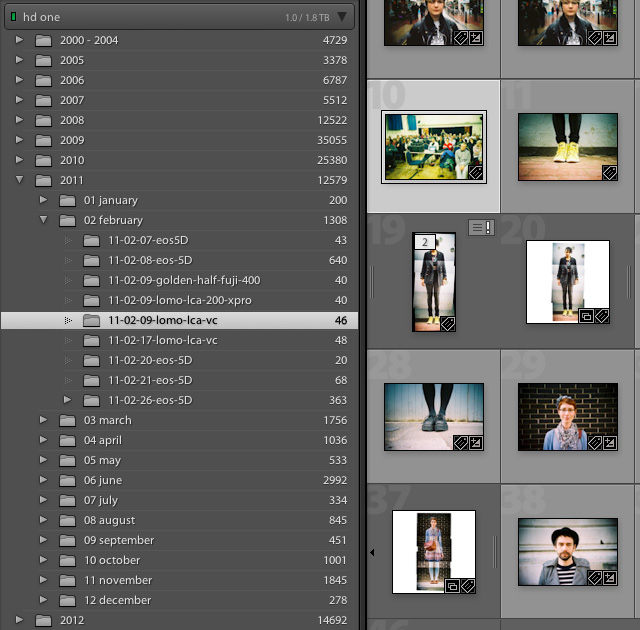
Posted in Adobe Lightroom, Software, Tutorials
Tagged Adobe Lightroom, lightroom, tutorial
19 Comments
5 tips for taking better holiday / vacation photos
I was originally commissioned to write this article by UK Best Buy for its magazine last summer. If you did not know Best Buy is huge electrical retailer in the US that was briefly in the UK. Soon after I was commissioned to write this piece they closed all the UK stores. I thought that I would let this article see the light of day again on my blog.

If you find this article interesting you should check out my instructional photography books and my photography courses – I have dates coming up in Brighton and Munich.
5 Lightroom tips (one for each year it has existed)
Update November 2012: Since writing these tips Lightroom 5 has been realised and I am happy to say all the tips below still work in Lightroom 5 and 4. The next two paragraphs might not be that relevant anymore so to get to the tips just click here.
Lightroom is Adobe’s flagship photo processing and organizing tool which celebrated its 5th birthday in February 2012 (I am a little late in posting this!). What better way can there be to celebrate this other than giving you my five top Lightroom tips? I started using it when it was version 1 with a G4 Power Book in April 2007. Its use is widespread amongst photographers now and I know fewer and fewer people using alternatives. I for one can’t image working without it. I don’t start up Photoshop anymore unless I want to combine two or more images or move things around in an image.

Lightroom 4 was released in March 2012 and one of the hottest features was the price drop. It’s now just £99 for the full version and £59 for the upgrade. I am pretty sure that when I got version 1 it was £250 or more. It’s one of the only things I really try and push on people that take my photography course is to get this software as it will make you life so much easier.
Read on if you want to get the low down on: Split toning, Target adjustment tool, Solo mode, Rejecting & Brush resizing
Posted in Adobe Lightroom, Software, Tutorials
Tagged adobe, Adobe Lightroom, lightroom, Lightroom tips, photography, tips, tutorial
22 Comments
Making spinner 360 photos into looping movies tutorial
The Lomographic spinner 360 camera came out earlier this year and a lot of people have been taking some really great photos with it. But for people wanting to post their spinner photos on the web there is problem. The images that are produced by the spinner are much wider that normal photos so when displayed on the web you can’t make out all the details. Flickr standard image size on there photo pages is 640 pixels by 640 pixels, this means that a spinner photo when 640 pixels wide will only be 124 pixels tall and that does not have much impact.
My solution to these very thin images is to show a looping panning movie of them witch allows people to see all the details of spinner image without a scroll bar in sight! In this tutorial I will show you how to prepare your image in Adobe Photoshop CS5 and then how to make your movie in either Adobe After Effects CS5 or Adobe Flash CS5. Although this tutorial is written with the Adobe Creative Suite 5 in mind it should be pretty much the same in older versions of the software. If you notice something that does not work in CS4 can you drop me a line to info@lomokev.com, let me know and I will try and make changes.
This article assumes that you have a basic knowledge of Adobe Photoshop and either Adobe Flash or Adobe After Effects there tools and terminology. This article is split into 2 parts: preparing your image and animation. There are 2 options for the 2nd part one where the animation is crated in After Effects and the other where its done in Flash. Continue reading
Time lapse tutorial in DSLR magazine
In the last year and a half I have been getting into my time lapse photography as you can see from my time lapse set on flickr. I shot my frist time lapse of a sand castle being constructed on … Continue reading